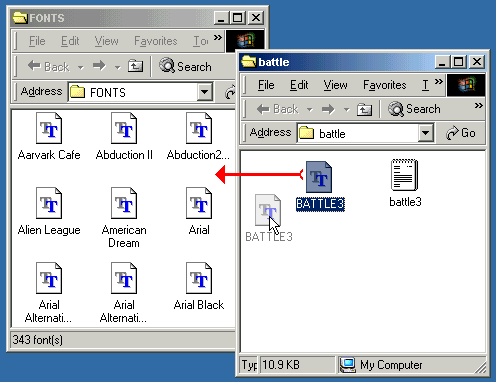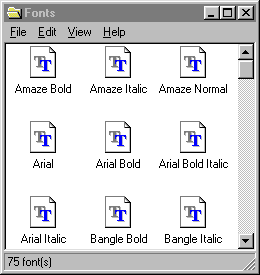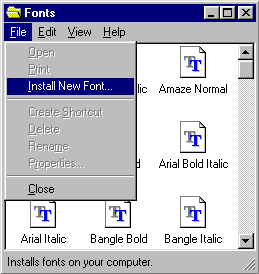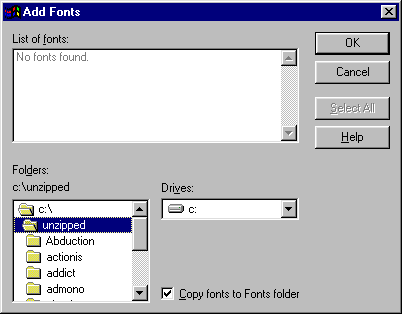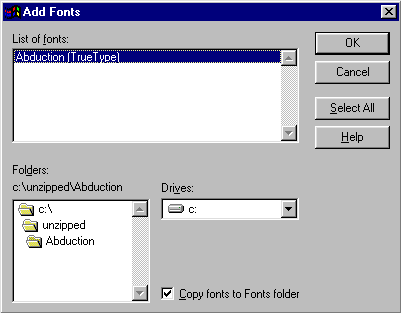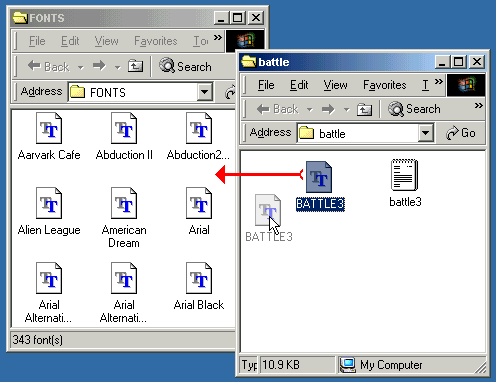Downloading and installing fonts on a PC.
It's easy to download and install fonts from 1001 FREE FONTS. To download a font simply click on the font of your choice, the white pill shaped graphic with the fonts name. A "SAVE FILE" screen will pop up. Select or create a new folder into which you want to save the zipped font file.
For the next step you will need WinZip. CLICK HERE to download the latest version of WinZip. Once you have downloaded WinZip click on the zipped file to unzip the font. You will need to remember into which folder you placed the unzipped font. The folder is normally named C:\unzipped so all the unzipped .ttf folders should be there.
- Go to the Windows 95/98 Desktop
- Double Click on the "My Computer" icon. As shown below.

- The "My Computer" window will now be opened.
- Double Click on the "Control Panel" icon. As shown below.

- The "Control Panel" window will now be opened.
- Double Click the "Fonts" icon. As shown below.

- The "Fonts" window will now be opened. You should be able to view all the fonts installed on your PC. As shown below.
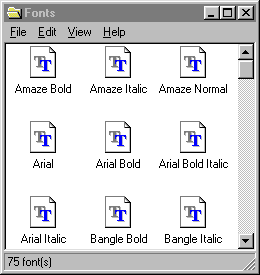
- Click on "File" and when the pop-down window appears select "Install New Fonts". As shown below.
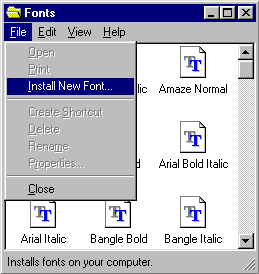
- The "Add Fonts" window will appear. As shown below.
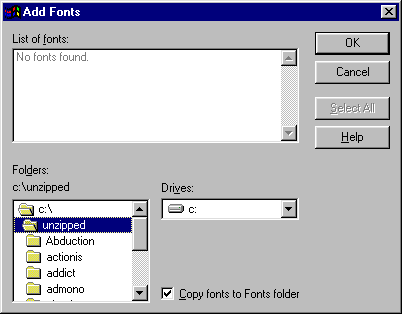
- The fonts should be placed by default in the C:\unzipped folder. If not you should search until you find the folder into which you unzipped the fonts.
- For the next and final step Double Click on the font you wish to install, ie Abduction. Once the font is high lighted in the "List of fonts" section all you have to do is simply click on the OK button to install the font. Now don't tell me that wasn't easy. Enjoy the fonts - Jason.
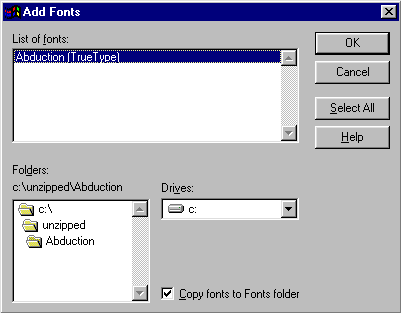
- I have received several e-mails from people stating that the "INSTALL NEW FONT" command does not appear in their version of windows. If you don't see a "INSTALL NEW FONT" command you can still install fonts by using the DRAG AND DROP option. Simply unzip the font, then open the font folder, it can be found in START>SETTINGS>CONTROL PANEL>FONTS. Once the font folder is opened place the mouse icon over the unzipped true type font file, press down on the left mouse button and keeping you finger pressed on the font file you can now drag it into the font folder. The font is now installed. SEE BELOW.