|
Installing Type 1 Fonts on a Windows System For Windows systems, depending on the font manager you have for handling Type 1 fonts, you may have to install TrueType fonts differently than Type 1. In this case, I am using Adobe Type Manager Lite (ATM Lite) for Type 1 and the Windows operating system for TrueType. The following description details how to install fonts on a Windows PC with ATM Lite. Note: For the PC I recommend using ATM for Type 1 fonts and the Windows operating system for TrueType. Even though there are other font managers available, this is a cleaner setup because you will be using only one means to manage each kind of font. It is not a good idea to have more than one means to manage each kind of font on a PC. 1. When installing ATM Lite, it will place a shortcut in the Start menu. Click Start >Programs >Adobe >Adobe Type Manager to launch ATM. You will see a window with a left and a right pane. Any installed fonts will be in the left pane. In the right pane choose "Browse for Fonts" from the top drop-down box. Click the bottom drop-down box to navigate to where your fonts are kept. 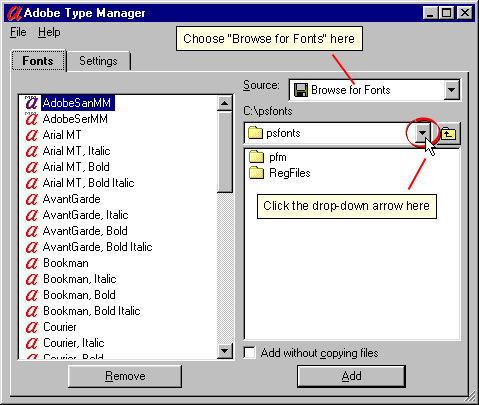 2. In this case I chose the Adobe Illustrator 9 CD. 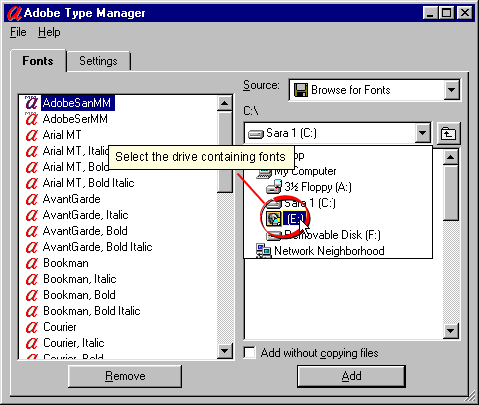 3. Select the fonts to install, then click the "Add" button. 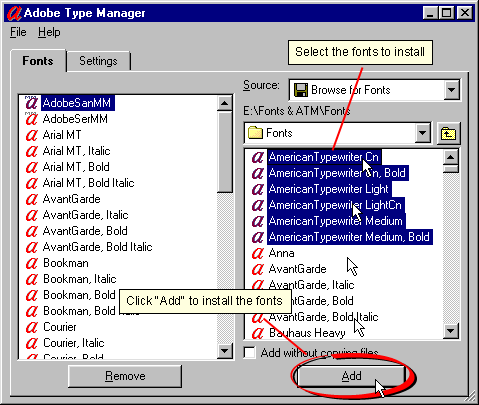 4. You will see a brief message... 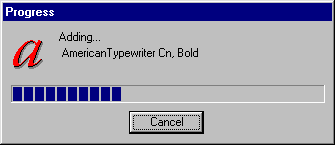 5. Then your newly installed fonts will appear in the left pane. By default, the "Add without copying files" box is unchecked. This will copy the fonts to the folder where your Type 1 fonts are installed. The C:\psfonts folder is setup by default. 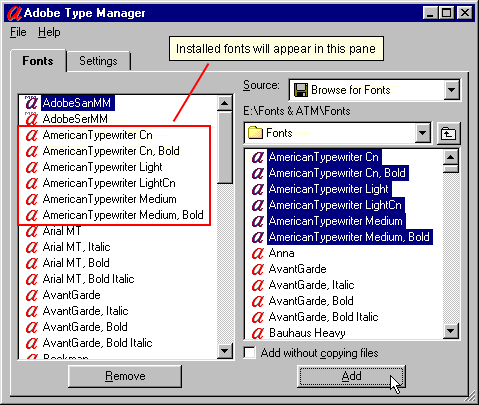 Identifying Type 1 Fonts The font name you see in ATM is not the same as the filename on the disk drive. If you want to identify a font's filename, you can select any font in ATM, then right-click it and select "Properties" from the context menu: 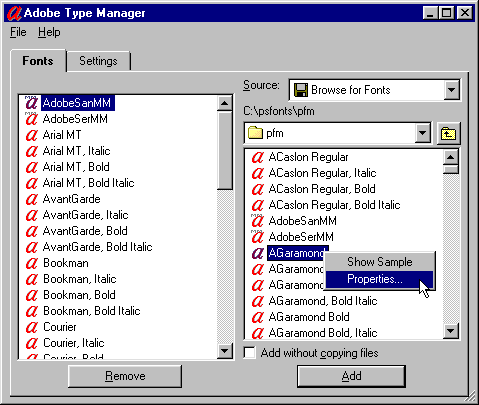 A window appears which displays the filename of the selected font: 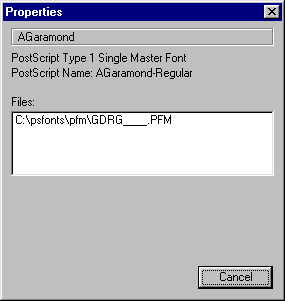 You also can identify a font from its filename by double-clicking the disk file. This will launch ATM and display a window with the font name and a sample of the font. 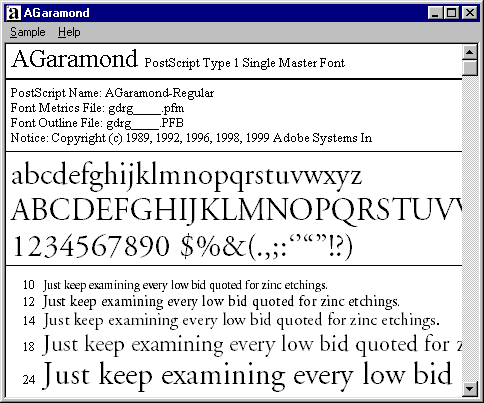 Adobe also has a font name reference table in PDF format (Fntnames.pdf) which lists the Windows filenames for Adobe fonts. Information on obtaining this reference table may be found here. Special thanks to Mike Doughty for use of his tutorial. For more tutorials and help visit - http://www.sketchpad.net/ Images and text Copyright 1998-2001 Mike Doughty, All Rights Reserved |
